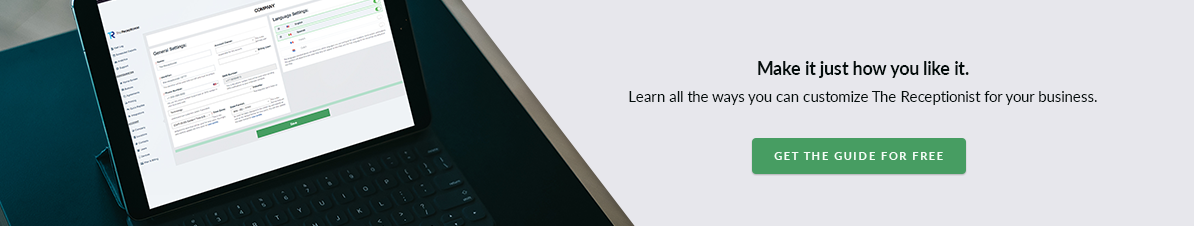Visitor Management Systems
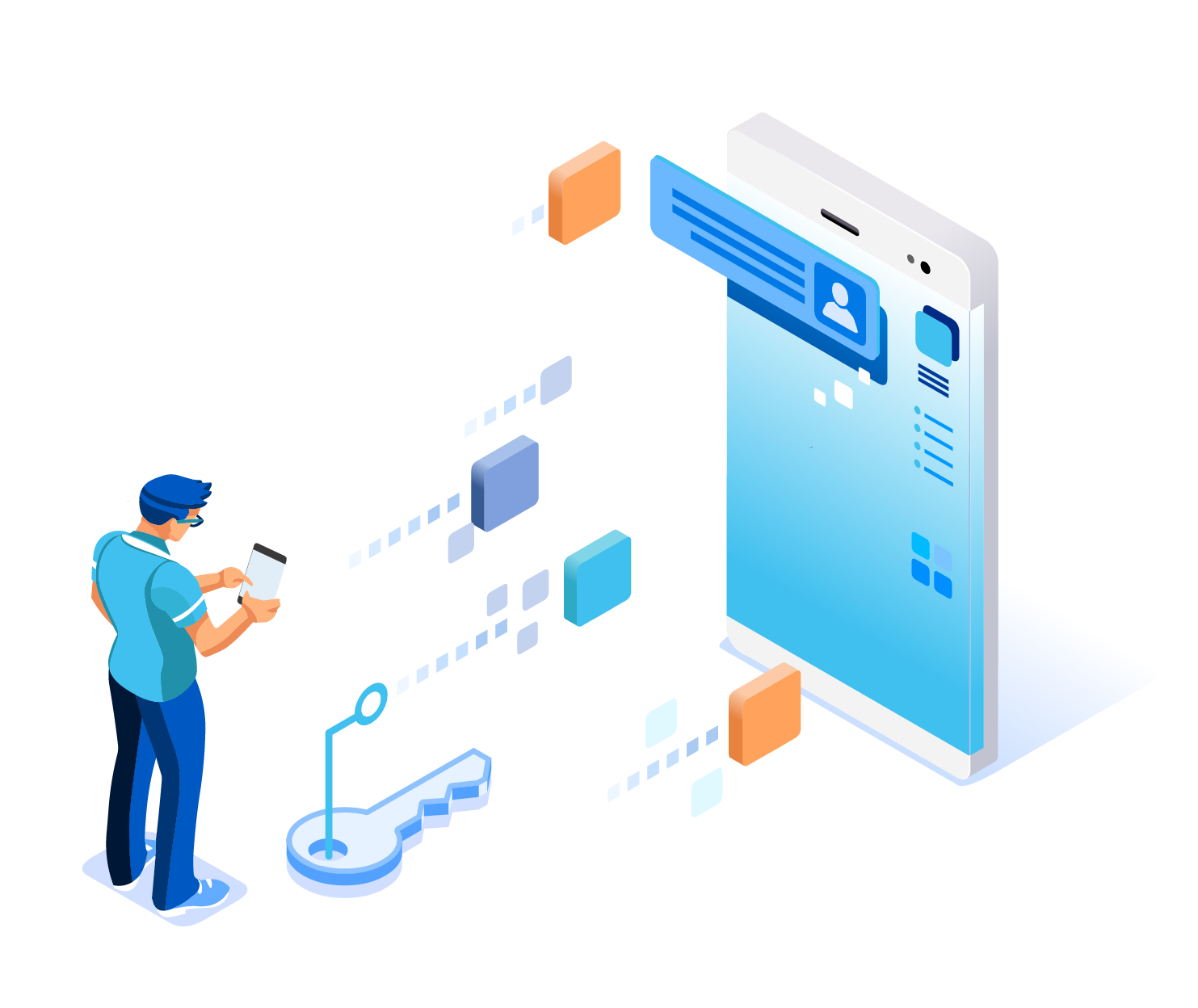
What are they? Why would you need one?
How many visitors are in your office right now? How many did you have yesterday? What about on August 27, 2016?
You probably struggled to answer at least that last question, if not the one before. And if you could answer them at all, you likely had to pull out the binder that holds your visitor sign-in sheets or find the old Excel spreadsheet in your shared drive and manually count the entries.
While you’ve got that binder or spreadsheet open, here are a few more questions for you:
- How many of the names can you actually read or were typed incorrectly?
- How many visitors don't have a time noted as to when they arrived?
- Who forgot to sign out? (Or are they still hiding somewhere in the office?)
- Was the sign-in or sign-out time that was recorded accurate?
- Do you know which employee each visitor met with?

Now, think about what happens when visitors arrive at your office. Who greets them? A smiling receptionist who makes them feel welcome by engaging them on a personal level? Or one who’s obviously hassled and hasn’t had enough coffee because they’ve been chained to the desk all day?
Maybe no one’s there to greet visitors at all. Then what do they do? Hang out until an employee walks by or start knocking on random doors? Many buildings have unattended lobbies and unlocked doors, which means anyone could walk into any office at any time.
These simple scenarios take place every day in offices worldwide. And they illustrate the need for visitor management. In particular, they show why you need a digital check-in system, known as a visitor management system.
This article describes what a visitor management system is and why so many businesses today use this technology.
To quickly jump to a specific section, use the links below.
1. What is a Visitor Management System?
Visitor management is the process of tracking everyone who enters your building or your office. A visitor may be a customer, a delivery person, a job applicant, a contractor, a consultant, or the CEO’s third cousin twice removed. Essentially, anyone who is not a regular full-time employee is a visitor.
A visitor management system is a technology used to track visitors in a formal way.
The old fashioned version of a visitor management system is the sign-in sheet -- a piece of paper usually kept on a clipboard or in a binder at the front desk. When a visitor arrives, they write down their name, who they’re there to see, and the time. Then the staff member sitting at the front desk notifies the host that their visitor is waiting in the lobby. At some point, that sign-in sheet gets filed away, or shredded, and a new sheet appears on the clipboard to record the next 10 or so visitors.
It’s not a particularly good visitor management system (and certainly not environmentally friendly). But it does work -- as long as you don’t need an easily searchable visitor log, visitor photos, and ID badges. And as long as you’re happy paying someone to sit at the front desk all day, just in case a visitor or delivery may arrive.
But that doesn’t hack it for most companies today.
Most companies can’t afford to pay someone just to man the front desk. Receptionist salaries can reach $36K, and that’s before taxes, benefits, and overhead! Businesses also need tighter security than a pen and paper can provide.
And -- let’s face it -- no company wants to look old-fashioned, especially when it comes to technology. You want to look innovative and modern. You want to show your customers, your job applicants, and the world that you’re on the cutting edge.
2. The Original iPad-Based Visitor Management System
The Receptionist for iPad (formerly known as The iPad Receptionist), a Denver-based company, was the original iPad-based visitor management system. It burst onto the scene in 2013, when Brad Feld of Boulder, CO’s, Foundry Group approached local startup TextUs about creating an app to protect employees from the demands of roaming visitors.
We’ve never had a dedicated receptionist at Foundry Group but our office was oriented so the people “in the line of fire” were constantly interrupted whenever someone came in the office….[TextUs] came up with an iPad app called ‘Receptionist’ which freed up anyone from having to pay specific attention to the front door. As a result, we redesigned the entrance to our office with ‘Receptionist’ front and center…Brad Feld
With that simple idea, Feld created the entire product category of iPad-based visitor management systems.
Since then, the market has exploded. Visitor management systems now sit in offices around the globe, shielding the people “in the line of fire” from interruptions. From tech companies to law offices, to manufacturing and engineering facilities, to schools -- organizations across the board are realizing the benefits of visitor management.
TextUs’s Receptionist app soon became The iPad Receptionist. Then, in April 2015, The iPad Receptionist spun off as its own company under the direction of Andy Alsop (read his story). Just recently, it got a new name: The Receptionist (learn why).
All this in just three years! And all signs point toward continued growth.
3. Benefits of Visitor Management Systems: Office Productivity
The first visitor management system was designed to solve two major challenges related to office productivity: too many interruptions and receptionists being stuck at their desks.
Top Productivity Challenges
When Brad Feld asked TextUs to create a visitor management app, he wanted to eliminate interruptions.
Especially in offices that don’t have a full-time receptionist, interruptions are a huge problem. A study at the University of California, Irvine, found that a typical office worker is interrupted once every 11 minutes. Furthermore, it takes 25 minutes to get back into a task after an interruption.
Clearly, this math doesn’t work out well for productivity. After one interruption, the typical office worker wouldn’t even be back to their peak on a task before getting interrupted again.
But distractions aren’t just annoying. Research suggests they actually make us dumber. This study from researchers at Carnegie Mellon University found that people who were interrupted during a cognitive skill test performed 20% worse than those who weren’t interrupted. The author of the New York Times article put it bluntly:
"...the distraction of an interruption, combined with the brain drain of preparing for that interruption, made our test takers 20% dumber. That’s enough to turn a B-minus student into a failure."
In today’s competitive business landscape, no company can afford to have their employees operating at a 20% disadvantage. You need your employees to work as fast as possible and at the highest level possible. To do that, they need to be able to focus.
Don’t let your employees suffer from Person Nearest the Door Syndrome. Your competitive advantage could be at stake.
And that's not all! Receptionists are often called upon to support other departments. In our 2015 survey, we found that receptionists, office managers, and executive assistants regularly perform work outside of their job description:
They also said they’d like to be doing more. Two out of three respondents agreed with the statement: “Companies often do not take full advantage of the skills their receptionists have.”
Your receptionist can contribute a lot to the success of your business. But not if they’re stuck at their desk all day.
By welcoming and checking in your office visitors, a visitor management system frees your receptionist to work on other things. Guaranteed both you and your receptionist will be happier for it.
To learn more about how a visitor management system complements your front desk staff, read 5 Reasons You Need a Receptionist for iPad Even if You Have a Real, Live Receptionist.
4. Benefits of Visitor Management Systems: Office Security
The next set of benefits revolves around office security. In particular, a visitor management system helps combat challenges related to information security, visitor privacy, emergency evacuation plans, and regulatory compliance.
Top Security Challenges
Do you work with confidential documents? Intellectual property? Trade secrets? Would you want someone wandering into your office and discovering your company’s secret sauce? Of course not. Your lobby plays a big role in your office security. That includes keeping your company’s information secure. And a visitor management system can help.
Here are three stories that represent what we hear about why companies choose to implement a visitor management system. Do any of them sound familiar?
Imagine this scenario:
You’re an intellectual property lawyer who works with confidential documents almost all day, every day. You don’t have a visitor management system, and your receptionist is away from the front desk.
Your 2:00 appointment arrives 10 minutes early, while you’re on the phone with another client. With no way to pre-alert you that she’s there, your 2:00 just walks straight into your office, overhearing part of your conversation and possibly seeing some of the other client’s intellectual property.
Or how about this one:
Your company has 300 employees at its HQ. You’re in an active growth phase, so new faces appear monthly. Currently, you don’t have a visitor management system or any way of issuing ID badges to visitors. As a result, you’re never sure the status of the people you see walking around.
One day you discover that some sensitive information was stolen from a senior VP's laptop. How can you even begin to find out who did it? You don’t even have a record of who was in your office that day.
One more:
Your software company is just about to launch your new product. You hire several consultants to help you prepare for the big day. You know your competitors want to get the skinny, and you’ve been working hard to keep it under wraps.
But then you discover a competitor’s name on the paper sign-in sheet at the front desk. With dread, you notice that the names of the consultants you hired are on the same page. Now the competition knows who you’re working with. And while they might not have the full details yet, they’re one step closer to learning your plans.
None of these stories is entirely fictional. For more on this topic, read Are Your Competitors Using Your Visitor Log to Spy on You? and How Secure is Your Office? (And How a Visitor Management System Can Help).
5. Benefits of Visitor Management Systems: Brand Image
The last key set of benefits revolves around a company’s brand image. Specifically, a visitor management system helps you create a great first impression and ensure the brand image you’ve got is the one you want.
Top Brand Image Challenges
Think about the last few office you visited. How was your experience?
When you walked in, did you think, “Wow! This is a great office!” Or did you think, “Wow. I just really can’t wait to get out of here.”
You’ve probably heard that it takes only 7 seconds to make a first impression. That’s a lot of pressure! It’s also a serious overstatement. You have far less time than that. Researchers at Princeton found that we actually form first impressions in about 1/10 of a second.
Often, when visitors enter your office, they’re forming that crucial first impression of your company. If they’re greeted promptly and made to feel welcome, their first impression will be positive. If they feel ignored or lost, that impression will suffer.
A visitor management system helps you make a great first impression, even if there’s no receptionist there when your visitors walk through the door. It welcomes them to your office and helps them immediately get in contact with whoever they’re there to see. It also provides a positive and efficient visitor experience by checking them in quickly and getting them where they need to go.
6. What to Look for in a Visitor Management System
There are several visitor management systems on the market. And while they all perform the basic task of checking in visitors, they differ in the features and functions they provide.
Here are seven of the most essential features to look for, based on our customers’ reports:
You probably have more than one type of visitor, and they don’t all need to go through the same check-in process. For example, for a general visitor, you may want to capture their name, company, email, and phone number. They might also need to sign an agreement and wear a badge. But for a courier delivering a document, probably all you need is their name and company. A customized check-in process allows you to design the reception experience around each visitor who comes to your office.
These are just a few of the ways a visitor management system makes office life easier. View The Receptionist for iPad’s full list of features.
7. The Future of Visitor Management
What's coming in the next 3 to 5 years?
If you’ve made it this far, congratulations! And thanks for reading. As a reward for your perseverance, here’s a sneak peek at the future of visitor management.
In the next few years, digital visitor management systems will become the norm and paper sign-in sheets will disappear from offices completely. No one will be sad about this.
There you have it! An in-depth look at visitor management systems, their benefits and features, and what’s coming down the road. If you have any questions, don’t hesitate to contact us at 1300 665 388 or info@thereceptionist.com.au.
To see the original visitor management app in action in your office, sign up for a free 14-day trial of The Receptionist for iPad today.