At The iPad Receptionist we don’t just see our software as a cookie cutter product that you purchase, start up, and use. We see it as an experience between you and us, and you and your visitors. This customizable approach to The iPad Receptionist is what makes it special, and able to be deployed in a diverse set of situations. In order to be this flexible, our software lives and breathes to meet the ever changing needs of its users. The feedback we receive from our customers is what drives many of our decisions, and feeds right back in to make the product what it is. Some of that feedback is what inspired the features we are happy to announce today.
Visitor Info Screen
The first new feature is an overhaul of the visitor info area, where your visitor enters their name, company, email etc. We have redesigned this screen to be less obtrusive. By asking your visitors for only once piece of data at a time, the screen is straight forward and clutter free. Here is an example of what this new screen looks like: 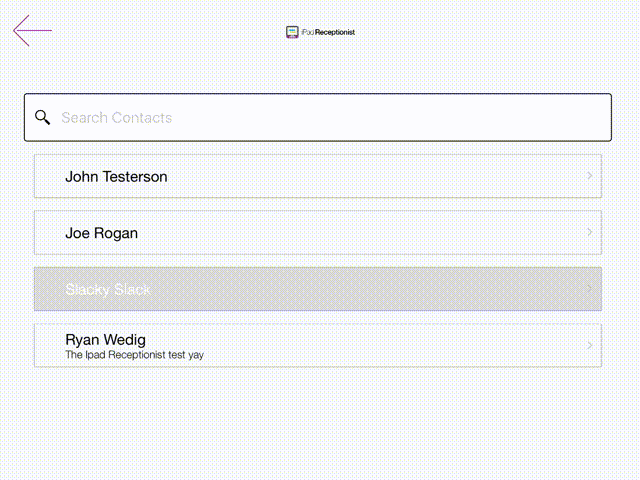 With the recent release of our new admin area, we now have a place where we can begin to centralize all of your settings, and also make them configurable per button. With this release, we are taking the first step to make that happen. We have moved the settings to customize the name and company fields that you normally found on the iPad into the web admin area. These settings are now displayed on a per button basis, and thus are found while editing a button. This means you can now collect different information from your visitors, depending on which check in button they press! You can customize the type of information you collect just like before, with the addition of more fields. You can add custom text fields now, and even ask Yes/No questions. You can ask as few or as many questions as you like. The only requirement is that your button have at least one required field.
With the recent release of our new admin area, we now have a place where we can begin to centralize all of your settings, and also make them configurable per button. With this release, we are taking the first step to make that happen. We have moved the settings to customize the name and company fields that you normally found on the iPad into the web admin area. These settings are now displayed on a per button basis, and thus are found while editing a button. This means you can now collect different information from your visitors, depending on which check in button they press! You can customize the type of information you collect just like before, with the addition of more fields. You can add custom text fields now, and even ask Yes/No questions. You can ask as few or as many questions as you like. The only requirement is that your button have at least one required field. 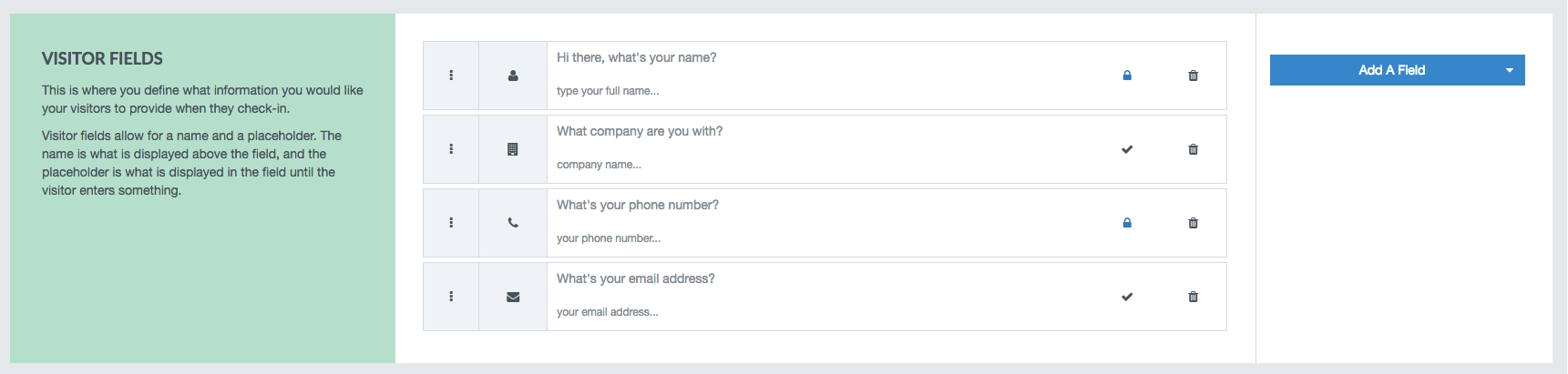 In order to access this feature simply update your iPad to the latest version. The update process will make sure these settings are migrated off of your iPad and into the web admin area.
In order to access this feature simply update your iPad to the latest version. The update process will make sure these settings are migrated off of your iPad and into the web admin area.
Notification Button
We are releasing a new button type! This “notification” button is a bit different then a check-in button. With this button type visitors will not be required to select the contact they are there to see. Instead, a list of people that you choose when setting up the button, will receive a notification when someone uses the button. This button type is great for scenarios where you have “walk-ins” or as a “general help” button or even an “interview” button where you want specific people in the HR department to be notified. As with a check-in button, you are only required to collect one piece of information from the visitors that use this button, and that doesn’t have to necessarily be their name. You could ask visitors if they are a contractor, or what their reason for stopping by is…anything you need! As with many of the features we release here at the iPad Receptionist, we’re excited to see how you utilize this and make it your own!
New Lock Screen
In an effort to modernize the look and feel of the app as a whole, we have done away with the “slide to check in” bar, and opted for a simpler and more modern approach. This new “Tap to Check in” button takes on the color of your old slider, and even has a nice shimmer effect that we think you’ll really enjoy.  Enabling these new Features All you have to do to get these features turned on, is update your app to the latest version (2.95). Your old fields will be automatically migrated to the web admin area and the old settings will no longer be available on your iPad. We will be making a push during the coming months to get the remainder of your account settings off of the iPad, so that everything is in one easy-to-find place.
Enabling these new Features All you have to do to get these features turned on, is update your app to the latest version (2.95). Your old fields will be automatically migrated to the web admin area and the old settings will no longer be available on your iPad. We will be making a push during the coming months to get the remainder of your account settings off of the iPad, so that everything is in one easy-to-find place. 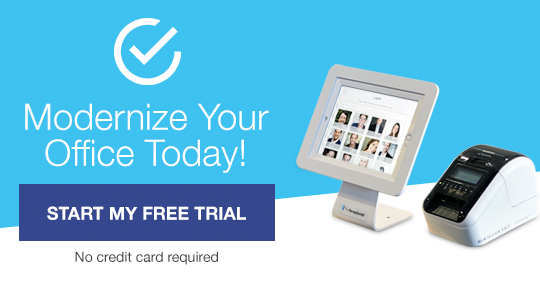
Share this Post
