Emergency evacuations are a crucial part of any office emergency plan.
Understanding how to get employees, visitors, and contractors out of your building as smoothly and as quickly as possible is the best way to keep them safe: a large part of your responsibility as an employer.
The legal regulations of businesses and office buildings also usually require some kind of foundational emergency evacuation plan. We’ll run through some tools to help you build that plan, saving your business plenty of time and energy over the years.
Emergency Mass Notification Systems
If you’ve worked in an office building for any length of time, you’ve probably experienced the standard fire alarm that signals the need to evacuate. In any case, you’ll remember the booming alarm from your school days.
We’ve all been trained: when you hear a blaring siren or ringing bell, you head for the nearest exit. In theory, it’s simple.
It’s not so simple in practice. Just one type of alarm might leave employees confused about the true nature of an emergency. Some companies use systems that sound the alarm intermittently when a threat requires vigilance but not evacuation. Other alarms may indicate a need to shelter-in-place instead of evacuate.
The right safety and emergency training ensures that employees always know what to do when an alarm sounds—especially if your business has different alarm types. Include training on your building’s evacuation procedures in your employee onboarding process, and hold frequent drills to make sure all employees have the policies top of mind.
For more about best practices for drills, including frequency and intervals, you can check out our post 4 Tips for Conducting Workplace Emergency Drills.
An emergency mass notification system can also help clarify any signals for your building’s occupants. These systems can send written and pre-recorded audio messages via text message, email, phone call, app push notifications, and desktop alerts. They can also connect to digital signs, siren systems, PA systems, and other security and fire alarm systems.
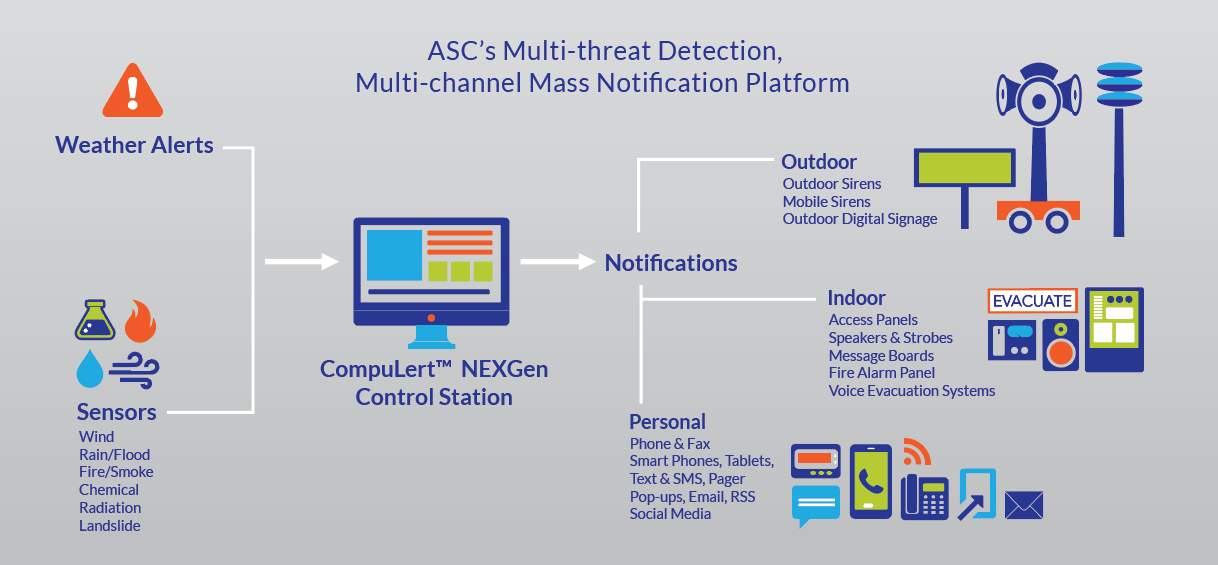
Here’s just an example of how these emergency mass communication systems can work, courtesy of ASC.
Because these systems use Voice-Over-Internet-Protocol, any device with an internet connection will receive messages. Even in a power outage, devices that can connect to a local internet carrier’s network will still get the message.
You can customize the emergency messages in advance and record messages in multiple languages. That can be a big help when you’re trying to get a message across to a diverse group of people during an emergency.
Some emergency mass notification systems even have two-way communication, allowing employees or tenants to report their location/status during an emergency. After an incident, users can then access helpful data about how it was handled.
Emergency-Related Office Signs
Every business and property owner knows the importance of marking exits appropriately. The Occupational Safety and Health Administration (OSHA) dictates various specifications for emergency exits signs, including everything from letter size and brightness to their location and visibility.
It’s also possible to creatively use emergency signs to ensure evacuations run more smoothly. Such signage can clarify non-exit doors and advertise the locations of emergency supplies.
You might think that all your employees know where the exits and emergency supplies are already. Even with that assumption, what about office visitors and contractors? Those guests deserve special attention in your emergency planning as they are naturally much less familiar with your facility, putting them at a higher risk. Even seasoned employees can lose their way in the sense of panic and the decreased visibility of a serious emergency.

That’s why The National Fire Protection Association suggests hanging a “No Exit” sign on “any door, passage, or stairway that is neither an exit nor a way of exit access.” Similarly, if you want to make sure employees can find emergency equipment such as sprinklers, portable fire extinguishers, and manual fire alarms — even in a dark smoky room — you’ll need more than a simple label.
We recommend investing in signs that emit light and protrude from the wall so they’re visible from multiple directions.
Evacuation Maps
Planning your evacuation routes is a job in and of itself that comes with its own set of compliance requirements. Regulations stipulate that your exit route can’t go through a restroom or a room with hazardous materials, and certainly can’t rely on elevators.
Once you have that route finalized, it’s time to make an evacuation map.
The OSHA requires businesses to display emergency evacuation maps in all workplaces (with some exceptions, such as agricultural buildings). However, not all evacuation maps are created equal, and there’s a lot of flexibility in what the maps can look like and where they should be located.
Improve the efficiency of your evacuation maps by making them as simple as possible. After all, people don’t have the time or energy to study anything complicated in the case of a serious emergency.
Start with the following elements, suggested here by the OSHA:
- The employee’s current location (a “You are here” place-marker)
- Primary and secondary exits
- The designated assembly area
You may also want to include:
- The locations of fire extinguishers, first aid kits, or other industry-specific safety stations
- The routes of egress (mark them with arrows)
- A compass to orient the viewer
The U.S. Fire Administration also suggests making sure that the map is large enough to be clearly seen, with color-coding to make it easier to understand. Post the signs in high-traffic areas, and make sure to move the “You are here” symbol for each map as necessary.
Evacuation Lists
The ultimate goal of any office evacuation is to get all building occupants out safely. But if you don’t know exactly who is inside the building before an evacuation begins, there’s no way to know when everyone has made it out. More importantly, an inaccurate list may needlessly put emergency responders’ lives in danger as they attempt to rescue people who aren’t inside the building.
If you don’t know exactly who is inside the building before an evacuation begins, there’s no way to know when everyone has made it out safely. #receptionistapp Click To TweetIt’s easy enough to keep an updated roster of current employees as long as you have a clear record of people who didn’t come into work that day. But what about office visitors or contractors?
As previously mentioned, your office guests are already at the greatest risk of being unfamiliar with safety features and evacuation procedures. Your staff is also less likely to have the contact information required to get ahold of visitors if their whereabouts are uncertain during an emergency. That’s why a solid visitor management strategy is so important.
You should be collecting visitor information upon check-in, and storing it in a place that can be easily accessed in the case of an emergency.
Modern, digital visitor check-in apps allow users to access the list of building occupants easily from any internet-connected device. Those visitor management systems come with a host of other benefits, such as more privacy for visitors and a quicker and easier check-in experience. They also help improve your administrative efficiency and lend valuable visitor insights and analytics.
Interested in trying a digital visitor management system in your office? We invite you to check out The Receptionist for iPad.
Our program consistently gets top reviews on sites like Capterra and The G2 Crowd.
You can click here to get started with a no-obligation demo.
Share this Post

