Once again, our engineers have been hard at work on new features to make your experience with The iPad Receptionist even better. Here’s what we’ve got for you this time.
Set user permissions for different members of your team
Many of our customers have asked for the ability to give different users different permissions, such as access to the visitor log only. With the new update, you can do exactly that! In the example below, you can see that the Account Owner has administrative permissions, while the Receptionist, Security, and Billing personnel have access to only certain parts of the account. 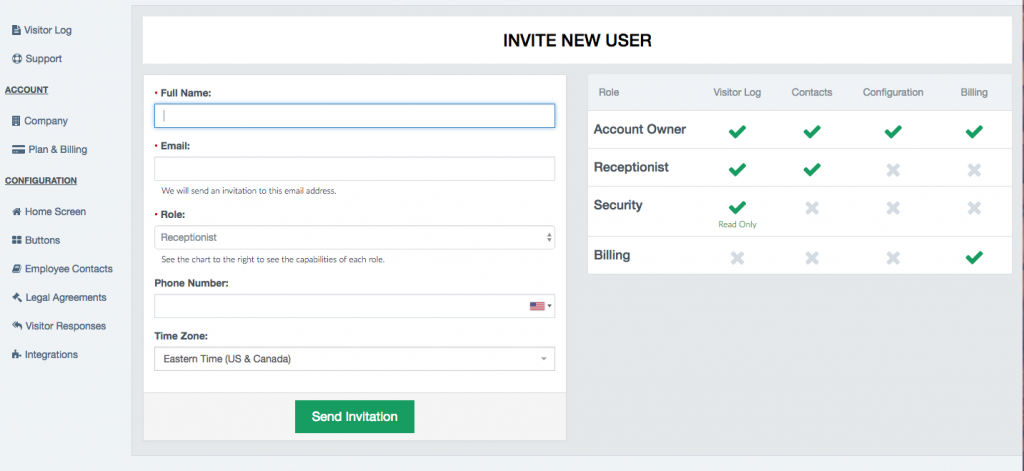
Print badges for some visitors and not for others
We’ve moved the badge printing function to a per-button, rather than an account-wide, setting. This means you can print badges for some visitors and not for others. For example, say you have a button for Customers, one for Interviewees, and one for Vendors. You can configure your iPad to print badges for the Customers and Interviewees, but not for the Vendors. 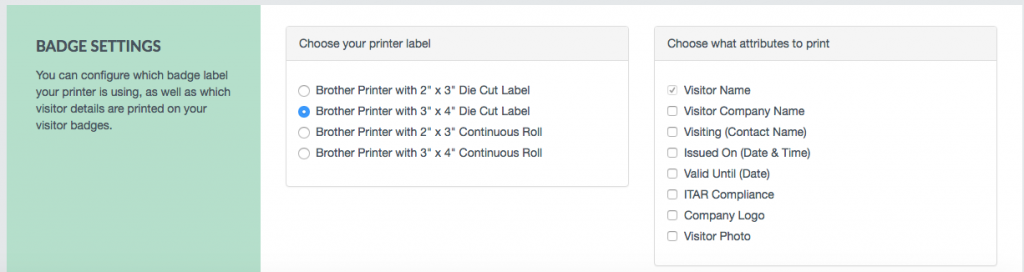
Ask visitors multiple choice questions
Finally, with the new multiple choice option, you have even more flexibility in the questions you ask your visitors. For example, if you don’t have different buttons assigned to Customers, Interviewees, and Vendors, you can have a multiple choice question asking visitors to select their category. You could also have visitors select the purpose of their visit. This functionality allows you to collect more information from anyone who walks in the door. It also reduces spelling errors and makes it easier for you to segment your contact list. 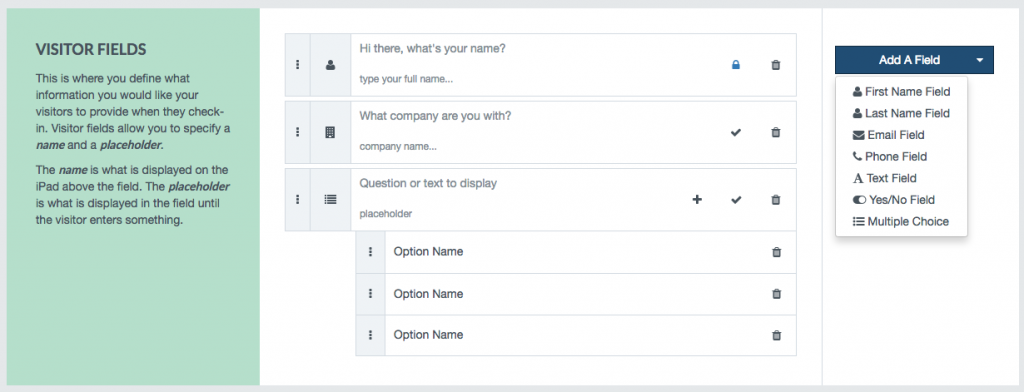 We hope you love using these new features as much as we loved creating them. If you have any comments or questions, be sure to let us know at support@thereceptionist.com.
We hope you love using these new features as much as we loved creating them. If you have any comments or questions, be sure to let us know at support@thereceptionist.com. 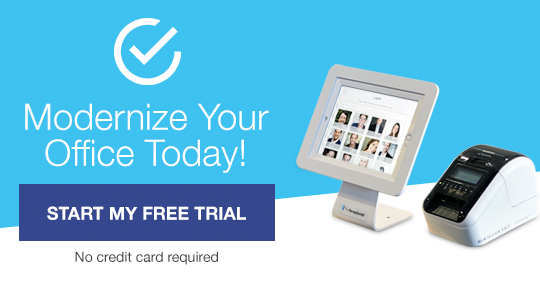
Share this Post
